If you use Firefox or Chrome on Windows, you may have noticed recently that the MediaWiki hotkey Alt+shift+S (to save a page) stopped working. This post will tell you how to fix it. Thanks to BryghtShadow for figuring out the fix and sending me steps to fix it.
How to fix Alt+Shift+S
- Open Microsoft Edge
- Open Settings > System and performance > System (or navigate to
edge://settings/system/manageSystem) - Ensure “Startup Boost” setting is disabled
- Close Edge
- Verify that Alt+Shift+S now works in Chrome/Firefox
Here’s a screenshot of the setting to disable, including the URL you can navigate to in order to access it (thanks again to BryghtShadow for capturing):
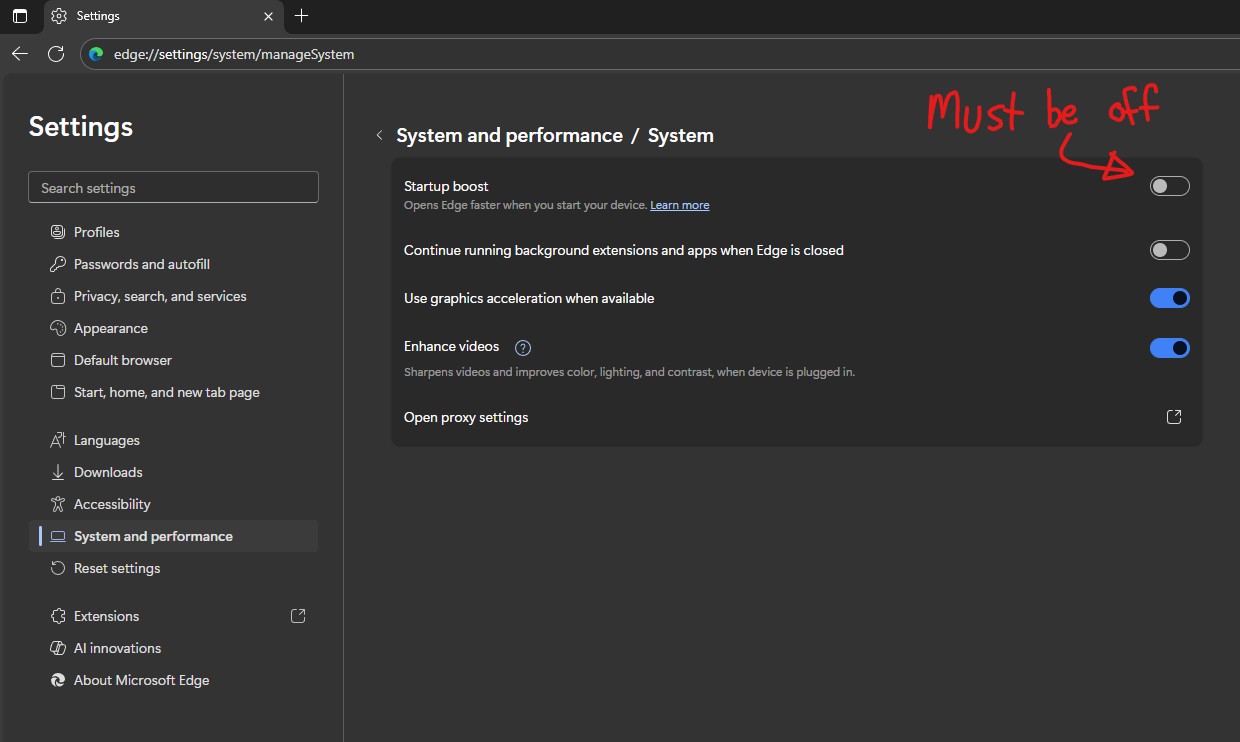
If it still doesn’t work, open your task manager and close Edge as an app or a background process.
See also this reddit thread.
If you actually want Edge to be open or can’t close it
This AutoHotkey 2 script should work:
#HotIf WinActive("ahk_exe firefox.exe")
!+S::ControlSend("!+S")
#HotIf
Or if you are still using AHK1:
#IfWinActive Firefox
!+S::ControlSend,ahk_parent, !+S
Either version will intercept your Alt+Shift+S before Edge can eat it, and then send it immediately back to your focused window (which is Firefox).
What’s going on?
Edge is consuming your Alt+Shift+S as the hotkey for Visual Search. In Edge 88, Microsoft introduced startup boost which makes Edge run automatically in the background, enabling its hotkey capture.
You’re right to be enraged over this.