The full list of MediaWiki hotkeys on Meta-wiki is pretty daunting. There’s something like 70 listed hotkeys (I ctrl+F’d the number of |- in the page source), and a bunch of them aren’t even defined by default. At least it’s a sortable table so you can look up a specific hotkey, oh wait, there’s seven different things that C does…and they are all the same!
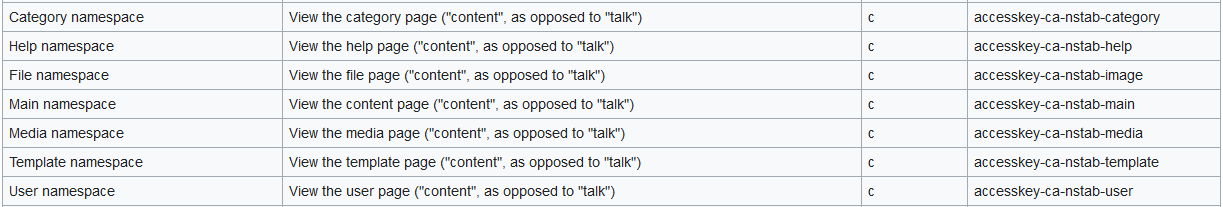
Anyway, MediaWiki hotkeys are fantastic and amazing and wonderful, and since the docs are more of a “for advanced users” kinda thing, I wanted to put together a resource catering to users who don’t yet use hotkeys at all, that will sort things by use case and let you pick and choose what you look at. Once you’re comfortable with the subset you like, you can then refer to the full spec.
By the way, that last column is the name of the interface (MediaWiki: namespace) page you can edit to change the value of the hotkey. The part after accesskey- is also the id attribute of the element, so you can use the inspector to figure out what to edit for elements added by extensions that aren’t listed on the docs page.
As a corollary, if you sort the docs table by that final column, you’ll be sorting it by page element - p-cactions, toolbox, etc, will become grouped together since their members’ ids start with the same prefixes.
Prelude: how to learn the hotkeys on your own
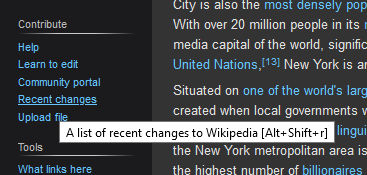
If I don’t like learning from that docs page as a beginner, how did I learn all the hotkeys at first? By hovering the UI! On any standard MediaWiki installation, you can see the hotkey/access key corresponding to any element in its title attribute. Spend some time hovering every single button you click frequently, and you’ll notice a huge number of hotkeys. (Or continue reading this article.)
Hotkeys
Note that I’m using the Alt+Shift prefix here. My inclusion of a prefix affords you the ability to ctrl+F my content, at the cost of generality; if you’re not using Windows, the prefix may be different. See the chart at the top of the docs page for a list of prefixes that you may use instead of Alt+Shift, keyed by both operating system and browser.
Interact with a page
Alt+Shift+E- EditAlt+Shift+P- Preview editAlt+Shift+S- Save page (or accept pending changes, if you’re using FlaggedRevs)Alt+Shift+D- Delete page or restore a deleted pageAlt+Shift+M- Move pageAlt+Shift+=- Protect page / change protection
Access information about a page
Alt+Shift+J- What Links HereAlt+Shift+C- View page Content (i.e. just view the page, no actions)Alt+Shift+H- View page History- Page information does not have a default hotkey; however
Alt+Shift+Gis unused by anything, and I find Page information pretty useful so I’ve bound it to this on my wiki. - I also personally use
Alt+Shift+Cas Pagevalues via an elaborate setup involving some personal JS as well as AutoHotKey (the AHK is needed becauseAlt+Shift+Cconflicts with existing hotkeys). While I may not recommend this particular setup, having some hotkey for Pagevalues is great if you use Cargo. If you are able to edit the MediaWiki namespace of every wiki you need it on, editMediaWiki:Accesskey-t-cargopagevalueslink, same deal as the page information one. If not, it’s doable with some JS (out of the scope of this blog post).
Navigate
Alt+Shift+R- Recent changesAlt+Shift+X- Random page (you can press this for days…)Alt+Shift+F- Focus the search bar (I don’t use this though)
Access special pages
Alt+Shift+U- Upload a file (note, this does NOT open in a new tab, so if you’re currently editing a page, you can’t just press it)Alt+Shift+Q- View all special pagesAlt+Shift+Y- My contributions