Mediawiker 3.6.14 has released!
(To be clear I’m not the author of the extension. I’m just sharing the news since this is a MediaWiki blog.) (I have contributed a couple PRs and a lot of issues over the years though.)
This news is a bit late, as the release happened in February. There were three changes:
- Add a command to autodetect indentation style (tabs, spaces, etc), see also the issue for indentations. This is pretty cool imo.
- Update the
retry_timeoutandmax_retrieson making connections to themwclient.Siteobject fromNoneto10and3, respectively. I believe that this should fix the issue that I had forked the extension to fix (with a much less elegant solution), namely that Fandom kicks you out of your session a lot and you have to reconnect (previously manually). However, since I’m no longer editing on Fandom I can’t verify this, maybe someone else can. Here’s the diff for the session retry increase. - Fix heading code folding in syntax highlighting, see also the issue for code folding. I literally never used this extension for its syntax highlighting (and almost never for MediaWiki-syntax pages for that matter), so no comments here.
There’s also some core SublimeText news I’d like to share, which happened more recently. It’s very relevant to Mediawiker users.
Find in Files update in SublimeText core
Previously, when you used Find in Files (default hotkey Ctrl+Shift+F on Windows) with Mediawiker, you were shown a bunch of results like <untitled 150>, <untitled 23>, etc., with absolutely no other context. This was useless, and I made a feature request in the SublimeText GitHub for them to add the document name even if there were no saved file. It took them about exactly a year for them to get to this, and it’s now live as of Build 4149!
Here’s a screenshot of how it looks, I searched for the string teamsAreIdentical, which is an abstract function defined in one of the modules:
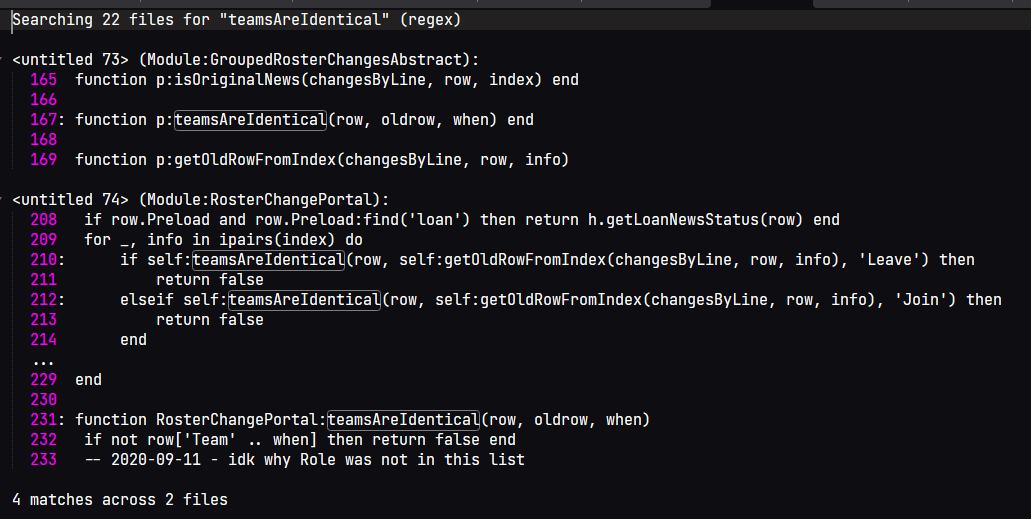
So now you can see the file names, “Module:GroupedRosterChangesAbstract” and “Module:RosterChangePortal,” and know what to click or tab to! What a fantastic QOL update this is, that usable code search in your entire project exists, it’s one step closer to an actual IDE!!!
(In case you didn’t know, you can double-click on any entry to jump there, but being able to read the results is critical; otherwise you’re rolling the dice with which one you click.)
VSCode extension
Finally, since I’ve gotten several questions about it, I will mention that there is a VSCode extension for basically the same thing that Mediawiker does. I have not used it, so I cannot give you an opinion on it, but it does exist. If I use it, I will write a review of it and give some thoughts about which one I think you should use. This one should give some better IDE-like features than Mediawiker does, but I’m not sure if it’s “enough” IDE-like features to make up for the lack of functionality compared to Mediawiker.
Also, I really don’t like VSCode (I am writing this blog post from VSCode).
Until next time!