TL;DR if you are on the fence about printing WAIT FOR A GENERATION OR TWO. IT IS NOT WORTH IT YET.
But here is some advice that might be helpful, particularly if you are considering a Bambu A1.
Why I am unhappy
Despite having a blog about building cool things, I am not a hardware person. I’ve never been comfortable around things that I can easily break, plug in incorrectly, or get burned by (literally!). I also don’t like things that are heavy or that have complicated setup instructions. I think this is a bit nontypical of an opinion for programmers to hold, because a lot of skills do cross over between coding and creative DIY outlets like woodworking etc. But for me they are worlds apart, and I do not enjoy the physical nature of projects like this.
So why on earth did I decide to get a 3D printer? Because many people convinced me that 3D printing is NOT a complicated DIY hobby anymore, and particularly that the Bambu A1 mini was a great way to get into printing. I decided to get the bigger A1 but supposedly, same deal, where it was supposed to be super easy to set up. It was absolutely NOT, and I blame this on a few factors:
- Bad quality control at the factory (I received a completely defective printer that got through 1 job and then died forever)
- Poor documentation (this is bothersome to me on principle because I specialize in writing documentation; and also absolutely AWFUL to me as a user because the docs are so confusing - more on this later)
- Unhelpful customer support (it took about 2 weeks of back-and-forth for me to get them to admit I needed a new printer, and then another 6 weeks to get my new printer, as I had to mail my old one back PRIOR to the new one getting mailed out. This is unlike what a lot of retailers do where you can opt to get charged for the new one, and then they’ll refund when they receive the old one, and then you are only ~1 week away from a working machine instead of TWO MONTHS FFS)
- No compensation for time, effort, and lack of a working printer because they messed up and sent me a defective machine (My general rule of thumb for a situation like this is that the customer support is high quality if you are happier overall because there was a complication but then they compensated you for the trouble. For example, if they had given me 5 rolls of filament I might say, well, on the whole it wasn’t the worst thing to have happen. If they had given me 10 rolls of filament I’d be thrilled and 0% upset that I had to go through this. But they said “no compensation” and I said “wtf you originally offered me a roll of filament if I fixed it myself (I tried)” and they said “fine 1 roll of filament and you can’t pick the color or even material enjoy”.)
If I knew going in that getting started would be this much hassle, I unconditionally would not have bought a printer yet. I know that for many people buying from Bambu, they just get a working printer immediately and that there are a lot of people loudly praising Bambu, but it is NOT a guarantee you will get a working printer immediately.
(Also this is PARTICULARLY annoying to me because “oh it’s August I want a 3D printer” maybe you get it immediately, but “oh it’s the end of October maybe I want a 3D printer” you would NEVER get it immediately, you would get it on Black Friday. So I also ended up spending (most likely) significantly more than I could have. idk maybe they don’t do Black Friday sales but they probably do.)
Terrible documentation
Let’s look at a wiki page I had to use a couple days ago. First of all, I do not believe this is actually a wiki, or if it is then it’s only editable by staff which makes it a STATIC SITE using some sort of wiki software. Wikis are generally high quality because passionate community members make them high quality, and branding this as a wiki is really misleading here imo.
Anyway, to this specific article. First of all, this documentation is straight-up wrong. The actual process is:
- Bind the printer through to your mobile app via QR code (you likely did this already when you first turned on the printer)
- Make sure you’re logged into your app with a Bambu account (again likely already done)
- Log in from Bambu Studio to your Bambu account
Second problem, is that the docs for two entirely different printers are on the same page!!! And there’s no way for you to, idk, select which printer you actually own and see those docs only! The table of contents doesn’t even highlight your currently-focused section, so you can’t tell which printer’s docs you’re looking at that way!! At MINIMUM, even if the page structure were fixed, they should assign a background color to each model and switch colors as you scroll.1 But really the pages should just be separated and/or let someone choose which printer’s instructions to show.
Similarly, it’s a bit confusing when a particular process doesn’t support your printer - it just looks like a normal wiki page but this is impossible with A-series printers. I dare you to figure out which series this article is for.
And let’s not even talk about how the grammar is terrible and it was clearly never proofread by someone with native-level English. (Or if it was, they didn’t care about their job.)
What I’ve learned about 3D printing
Okay so other than “I should not have started 3D printing yet,” what have I learned?
Bambu Studio
Bambu Studio is the program you’ll want to use if you are sending models from thingiverse2 etc to your printer. I talked about how to bind it above, which the wiki does not explain well.
Changing filament color in part of a design
One thing I wanted to do right away (since I have an AMS) is make a two-color print. To add a color to part of an object, FIRST click this button and then SECOND you will choose the regions to change the color of:
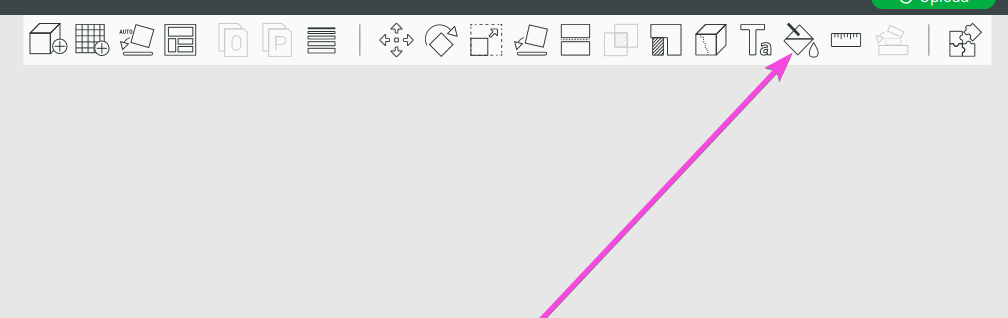
Movement controls
Movement controls with your mouse:
- Scroll up/down to zoom in/out
- Center click to pan camera
- Click and drag (but not inside of an object!) to rotate
There are a bunch of useful things in the right-click menu on an object, like cloning.
Filament
Loading filament into the AMS is a little annoying, here is what I’ve learned:
- MAKE ABSOLUTELY SURE that the leading edge is cut cleanly, or it’ll get jammed. I use a pair of scissors but a wire cutter might be better? Not sure.
- You’ll have to manually push the filament all the way down the tube before the printer is able to do the rest (at least for Bambu AMS). If you are unable to do this easily, it means you should redo step 1.
- DO NOT prepare to load 2 filaments at the same time (I wanted to because the process to load is soooooooooo slow because it has to heat the toolhead, and for some reason (because who needs UX engineers) it doesn’t start the process of heating the moment you click ’load’, it waits until you have gotten to that step). If you do try this, it’ll get jammed and you’ll get a confusing error.
- Mostly I just want white or black tbh, don’t get tricked into solely buying fun bright colors. For example, if I want fun colors in a set of drawers on my desk, really what I want is fun DRAWERS, and their “container” should be white or black. And guess which costs more material to print.
- Buying filament from AliExpress will save you a lot of money on filament, but the quality will be mixed. So far for me this has meant that one of my rolls is slightly stuck together and I had to unjam my printer every 20 minutes by manually tugging apart the strands from their spool. But, it was about $8/roll in bulk instead of Bambu’s $12/roll in bulk, which really adds up.
- Note, please do not buy from AliExpress if you are printing critical components in a system with published thresholds. In that case do research and get something higher quality (thanks to Azerty from DRG wiki for this disclaimer)
- Printing anything other than PLA is really complicated, stick to PLA for a while at first.
AliExpress
Here is what you should know about AliExpress:
- They have daily deals that can save you a bit, but it’s very unclear how MUCH it’s saving you, because everything is always extremely marked down and the max price might be 64% off the incredibly fake price that it tells you. For example as I’m writing this right now, this listing is marked at $72.93 for 10 rolls of filament. This is a great number, but I’m pretty sure when I bought a similar listing a couple months ago it was about $85. That’s not very different! Also, those colors suck and I only recommend that bundle if you are wanting to experiment a bunch, the tan, orange, and yellow are all horrible IRL.
- My experience with Kingdoon filament so far has been….mostly fine….
- The listings are very hard to read. Let’s look at a specific case:
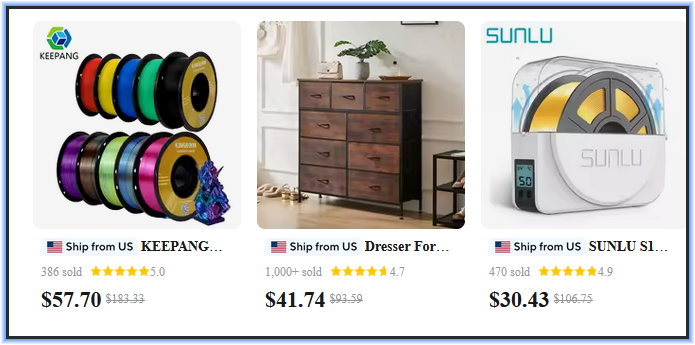
That looks great! $57.70 for 10 rolls of PLA (each roll is 1KG) and 5 of them are fun colors????????
Let’s click it, and we see this:
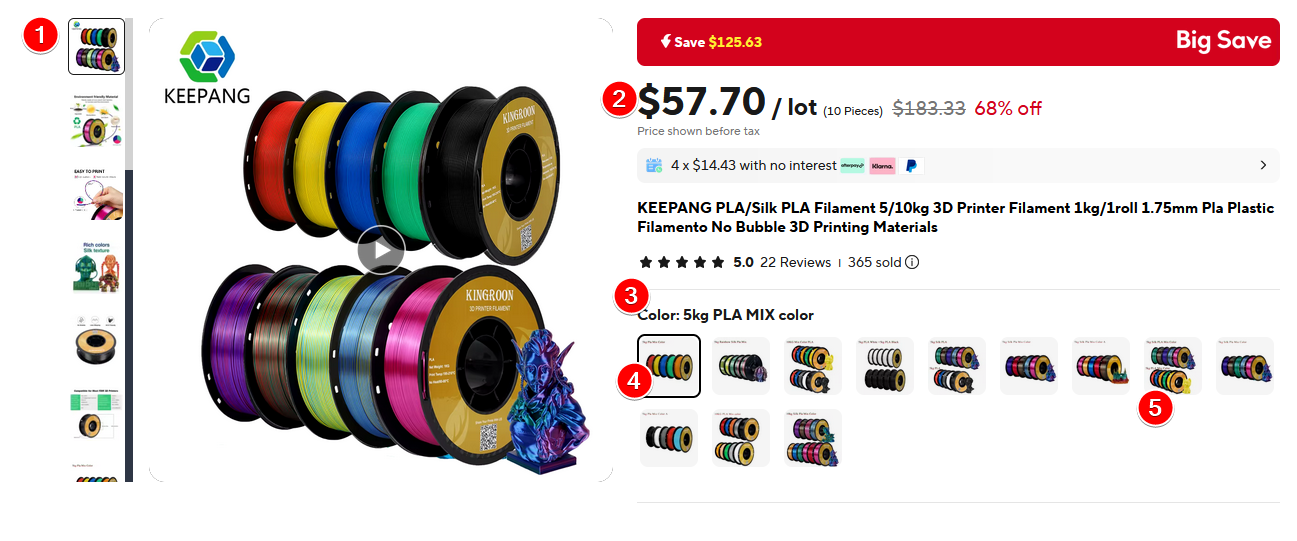
This is very confusing, and you should be confused. Here is what I’ve labeled:
- The chosen thumbnail for this entire listing (what you saw from the listings page)
- The price for the currently selected option within this listing
- The “color” (really color, type, and quantity) that is currently selected (notice it says FIVE kg not ten)
- the currently-selected option within the listing
- the tab for what was pictured
Let’s click the right tab, and suddenly:
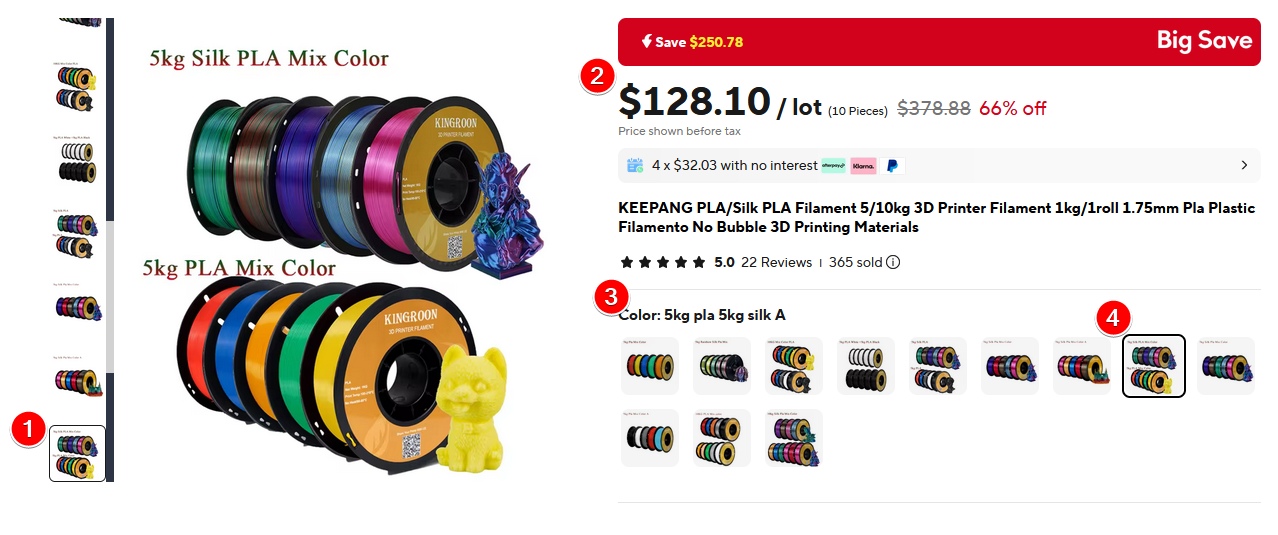
- Different selection in the bar on the side
- WHAT IT’S SUDDENLY TWICE AS EXPENSIVE
- Color now has 5kg PLA and 5kg Silk PLA = 10 rolls total at approx $13/roll
- Correct tab
So basically, the prices on the listings page mean ABSOLUTELY NOTHING, you need to click into it to see what the option you actually want costs.
I do recommend buying from AliExpress probably, but you gotta learn how the site works before you make a purchase.
Also put ‘printer’ in your search or you’ll get 10000000s of listings for 3d pens and nothing for printers.
Enclosure
My printer lives underneath a table inside of this container. The container helps with:
- Keeping out humidity
- Noise reduction for me
- Noise reduction between the printer and the floor (so far my neighbors have not complained lol)
- Toe protection so I don’t stub my toe on my printer
- Printer protection so I don’t stub my toe on my printer
- Keeping dust away
- Protecting me somewhat from fumes, although proper ventilation would be better
Note that Bambu recommends against putting your printer in any kind of enclosure but I think it’s fine probably.
Conclusion
I hope this article is not helpful to anyone other than to convince them to WAIT to get their first 3D printer, it really is still only for enthusiastic hobbyists. I think we’re about 5 years off (minimum) from it being actually nice to have mainstream.
-
Yes I am very aware that color should not be used as a sole indicator. But I said at minimum, this is not the only thing I would do if it were me. ↩︎
-
Note, if you want to favorite anything at Thingiverse, it must be to an account, no cookies allowed. And they ask some really intrusive questions like what industry do you work in. Please lie to them on every point, and don’t give them free legit data. ↩︎